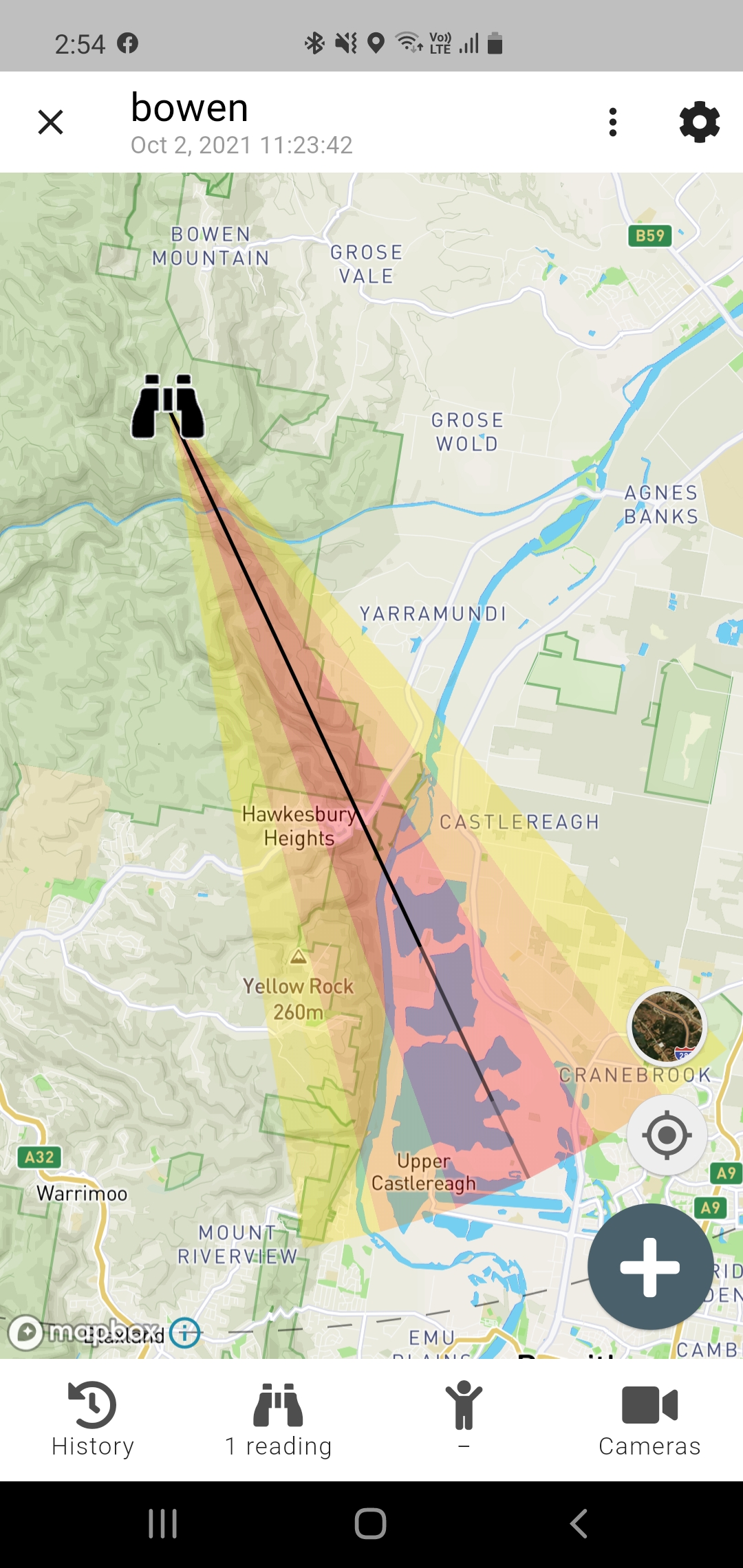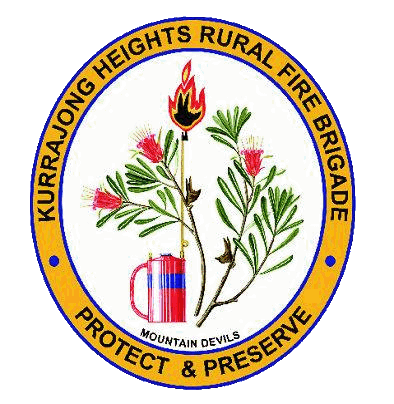If you see a fire …
If you see a fire and there isn’t a fire truck in attendance please call 000.
You may want to check first to see if the fire has been reported. If so it will appear on the Fires Near Me mobile phone App, or on this link.
Reporting the Call
There a few simple steps in making a Triple Zero (000) call to report a fire:
• Stay calm and call Triple Zero (000) from a safe location
• An operator will ask you if you need Police, Fire or Ambulance. Say “Fire”. If you are calling using a mobile or satellite phone the operator will ask you for other location information
• You will then be connected to an emergency service operator, who will take details of the situation
• Stay on the line, speak clearly and answer the operator’s questions
• If you can see flames make sure you tell the operator
• Give them the details of where you are, including street number, name, nearest cross street, and locality. In rural areas it is important to give the full address and distances from landmarks and roads, not just the name of the property
• Don’t hang up until the operator has all the information they need
• If possible, wait outside at a prearranged meeting point or in a prominent location. This will assist the Fire Services when arriving to quickly locate the fire.
• If you make a Triple Zero (000) call whilst travelling on a Motorway or on a rural road, know the direction you are travelling and the last exit or town you passed through to assist services to correctly locate the incident. NOTE: do not make phone calls while driving unless you have a hands free device
Where is That Fire?
The experts reckon that only about one fire in five has its location accurately reported.
You can remedy this by downloading an excellent App to your Android device called Smoke Point. It works best where a couple of people can take a Smoke Point picture of the same fire from different locations. This allows the location to be triangulated and pinpointed exactly.